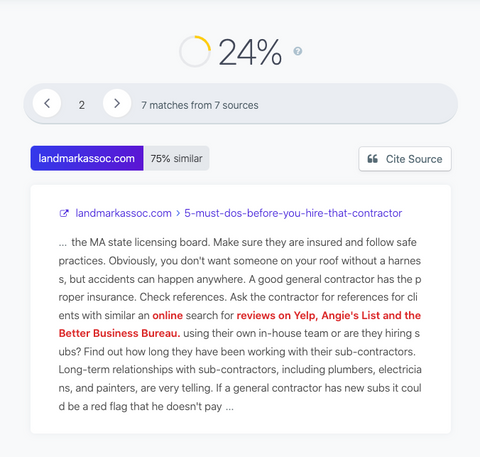Observations on the Use of AI For Website Content
The studio produced an unedited interview with an AI robot I named, "Susan." You can view that interview, here. If you've already read the interview, you likely discovered that much of what Susan shares is useful and informative. Redundancy is an issue. But the high plagiarism score itself could easily be resolved with the incorporation of a plagiarism and redundancy avoidance algorithm (a little fine tuning).
The results of the plagiarism test on the interview's copy reveals that "Susan" produced information in text with almost a 25% plagiarism rate, according to QueText.com--which is not good. However, there's concrete reasons why Susan scored so low, to be explored briefly, below.
The results of the plagiarism test on the interview's copy reveals that "Susan" produced information in text with almost a 25% plagiarism rate, according to QueText.com--which is not good. However, there's concrete reasons why Susan scored so low, to be explored briefly, below.
Plagiarism scores above 20% suggest the bot used for the interview relies too much on direct quotes and secondary sources. Scores below 25% may be considered acceptable by Google for the sake of SEO--but AI copy will be penalized by Google for use of blocks of plagiarized text. Susan scored 24%.
My questions after this interview were as follows:
Was the Susan bot aware that it needed to stay below a 25% plagiarism rate to be found acceptable? Do most small businesses that discover AI and use it to add text to their website know how important it is to avoid plagiarized text to rank in the search engines?
If you're a rural small business, thinking about using AI, be sure to use a tool to check for plagiarism.
The lesson here is the copy may look pretty good, but your bot might be stealing. . . tsk. tsk! To avoid the wide array of penalties there are for plagiarizing, the use of AI for gathering information must be accompanied by the use of a plagiarism tester. You may also want to hire an editor to overcome your bot's plagiarism hotspots, if you're short on time, too, which you can arrange to have done on Fiverr (linked to, below).
Also, for your convenience, I asked the studio's bot Susan to recommend plagiarism checkers for you. Here's Susan's list, along with the pros and cons (which hopefully isn't plagiarized information...I jest.)
Also, for your convenience, I asked the studio's bot Susan to recommend plagiarism checkers for you. Here's Susan's list, along with the pros and cons (which hopefully isn't plagiarized information...I jest.)
1. Grammarly:
* Pros: Grammarly checks for plagiarism as well as grammar and punctuation errors. It also offers a browser extension for easy checking of online content.
* Cons: The free version of Grammarly is limited in its plagiarism checking capabilities and the more advanced features require a paid subscription.
2. Turnitin:
* Pros: Turnitin is widely used in academic settings and offers a detailed report on sources that may have been plagiarized.
* Cons: Turnitin can be expensive for individual users, and some students have reported that it is easy to bypass the software by slightly altering text.
3. Copyscape:
* Pros: Copyscape is one of the original plagiarism checkers and is known for its accuracy. It also has a feature that can help users find copies of their own content that has been republished without permission.
* Cons: Copyscape's plagiarism checking capabilities are only available through a paid subscription.
4. PlagScan:
* Pros: PlagScan offers a range of checking options, including the ability to check against both the internet and a custom database of documents.
* Cons: It has a limited free version and the advanced features require a paid subscription.
5. Quetext:
* Pros: Quetext offers a simple interface and checks against a large database of web pages, books, and other documents.
* Cons: It does not offer a free version and the pricing for the service is not clearly listed on their website.
6. Small SEO Tools Plagiarism Checker:
* Pros: The tool is free to use and easy to navigate and check any text or document.
* Cons: It has a limited number of checks per day, and the results may not be as detailed as other paid options.
7. Duplichecker:
* Pros: Duplichecker is a free plagiarism checker that also checks for grammar errors. It also offers a bulk checking option for multiple documents.
* Cons: It does not offer a paid version with advanced features, and the results may not be as detailed as other paid options.
8. Plagiarisma:
* Pros: Plagiarisma supports multiple languages and file formats, and it's free to use.
* Cons: The free version is limited in its plagiarism checking capabilities, and the more advanced features require a paid subscription.
9. PaperRater:
* Pros: PaperRater is free to use and offers a quick check of grammar, punctuation, and plagiarism.
* Cons: It does not offer as detailed results as some other plagiarism checkers and the free version has limitations in terms of the number of words that can be checked at one time.
10. Viper plagiarism checker:
* Pros: Viper is a free plagiarism checker that offers a detailed report of potential plagiarism, including a percentage similarity score and a list of sources that may have been plagiarized.
* Cons: The free version has a limitation on the number of words that can be checked at one time, and the results may not be as detailed as some other paid options.
"These are just a few examples, and there may be other plagiarism checkers available as well. It's important to consider the needs of your specific use case when choosing a plagiarism checker." --Susan, The Bot
Below are some of the results of the plagiarism test, for your consideration. . .